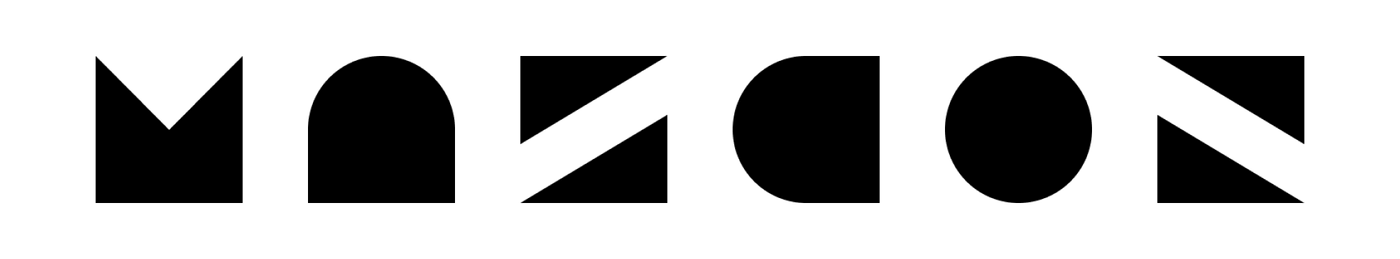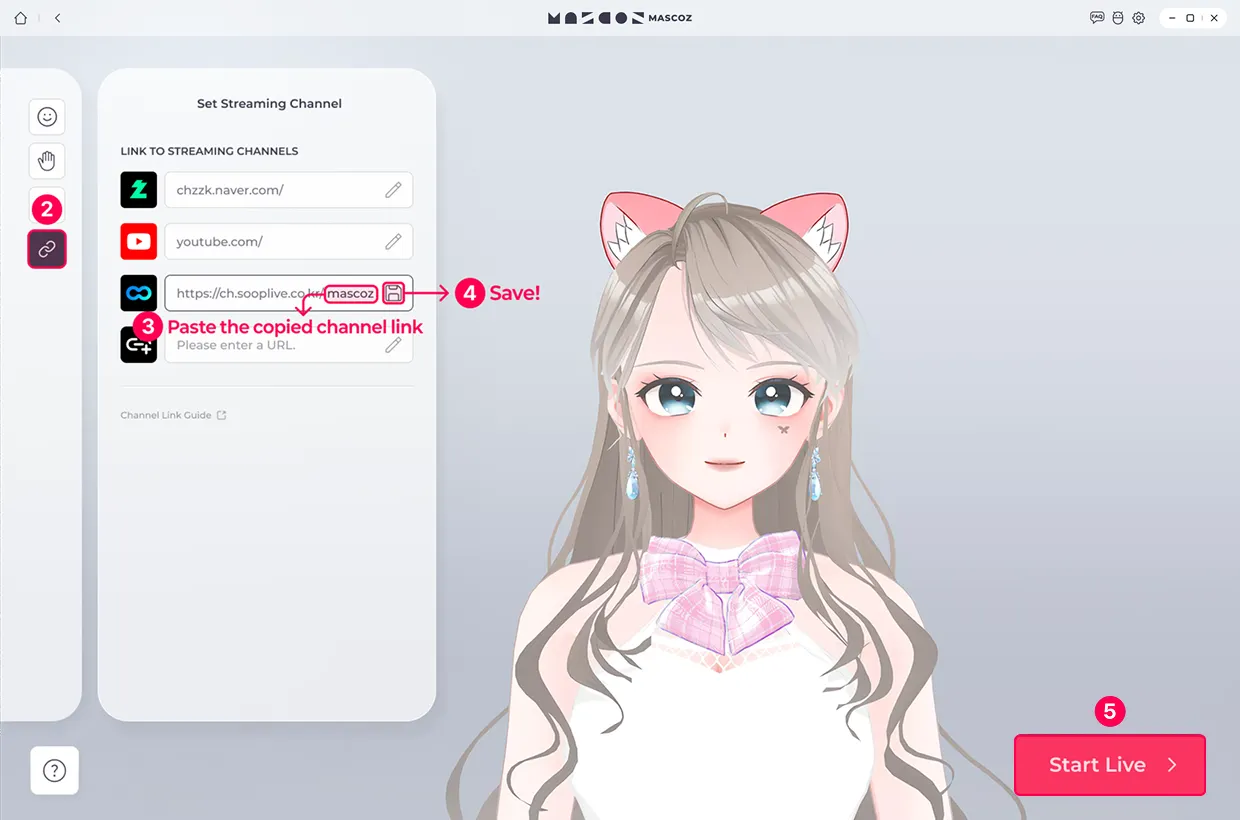A.K.A. Promoting Your Channel
The biggest challenge for streamers How can I promote my channel effectively?
How can I promote my channel effectively?
By [Entering Streaming Channel], you can showcase your channel and connect with new viewers.
What Happens When You Enter Your Channel
Whenever you go live, your channel name and image will be displayed automatically on the MASCOZ website (Community page) → Visitors to the MASCOZ website can easily access your Interaction page and streaming channel!
→ Visitors to the MASCOZ website can easily access your Interaction page and streaming channel! 
Entering Streaming Link (Super Easy)
Now log in to MASCOZ and continue setting up for your live stream. Once you’ve completed the steps below, you are done entering your channel 
→ 
 Click
Click
→  Paste the copied part after the / in the automatically filled streaming platform link.
Paste the copied part after the / in the automatically filled streaming platform link.
→ 
 Click
Click
→  Start Live Click
Start Live Click
→  If the process continues smoothly, entering your channel is complete!
If the process continues smoothly, entering your channel is complete! 


Examples for Incorrect Ways of Entering Streaming Channel
If you enter your streaming channel address like the examples below, it will not be submitted properly 
CHZZK
The part after the / is in ID format such as "mascoz" instead of a mix of lowercase letters and numbers.
YouTube
There is no @ after the /
SOOP
The address starts with play.sooplive.co.kr/ instead of ch.sooplive.co.kr/
YouTube channel address
In addition to https://www.youtube.com/@mascoz, YouTube also provides channel links in the following format and these links can be registered on MASCOZ.