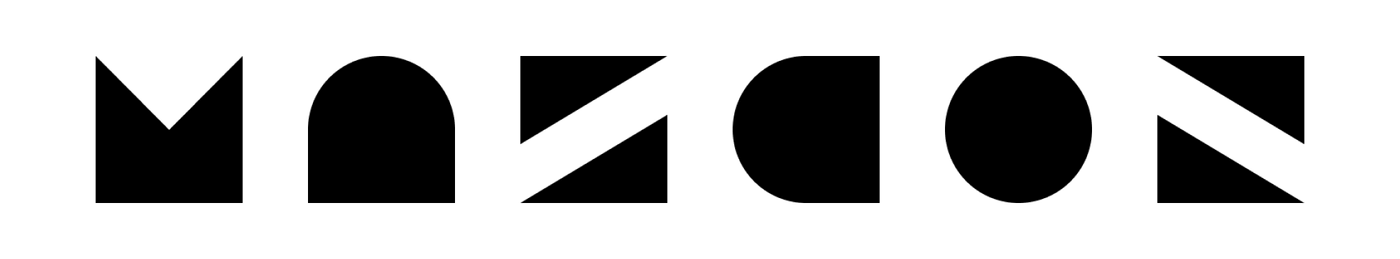What is VRChat?
VRChat is a large, partially paid multi-user online virtual reality social service.
In this game, players can interact with other players implemented with 3D character models.
In VRChat, you can choose and play a large number of avatars. It provides the ability to use avatars created by Mascoz in VRChat.
You need a Steam and VRChat account to register and use your avatar in VRChat.
How to create a VRChat account
How to purchase VRC+
How do I upload VRChat?
Please select the avatar you want to upload and click the upload VRC button.
Agree to the terms and conditions and "to the next level."
1. Enter VRChat Account Email
2. Enter VRChat Account Password
3.Enter the nickname of the avatar you want to use in VRChat
4.Log in to VRChat
If your mail account is Gmail, please check your spam mail box.
Please enter the email you used to sign up for the VRChat or the 6 digits of the secondary certification number sent to the VRChat certification app.
•
Login and authentication operations are performed sequentially, and time may not be smooth depending on the server situation.
Once the two-factor authentication is complete, the conversion and upload of the Mascoz avatar to use in VRChat will begin, which can take anywhere from 10 to 2 hours, depending on the outfit the avatar is fitted with.
If you wait slowly while using other content from Mascoz, we will inform you by email after the conversion and upload is completed.
Now show off my Mascoz avatar to other players as much as you want on VRChat :D