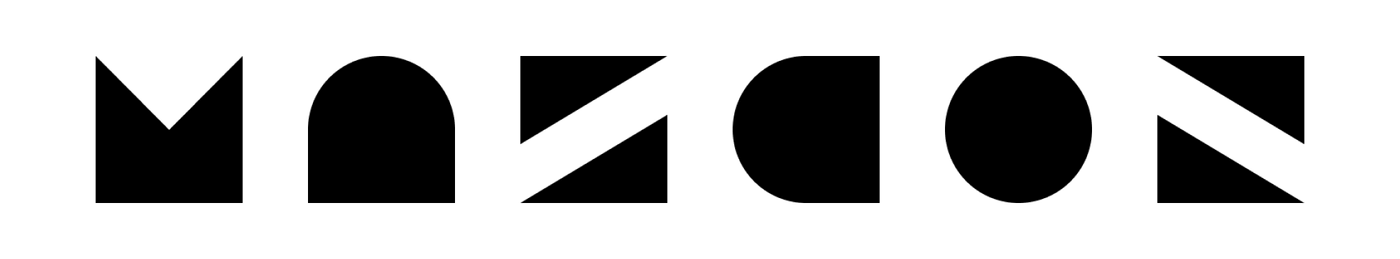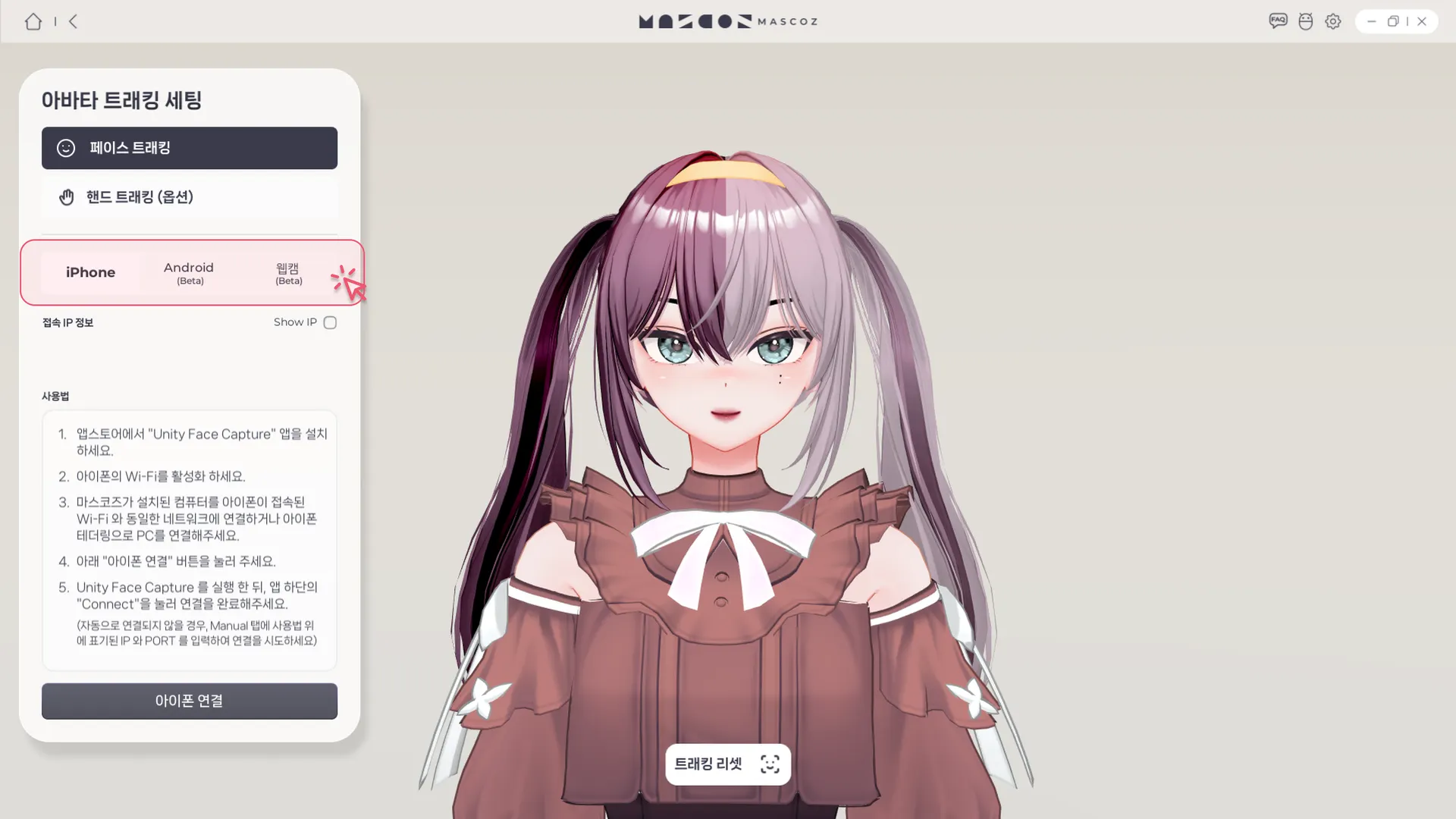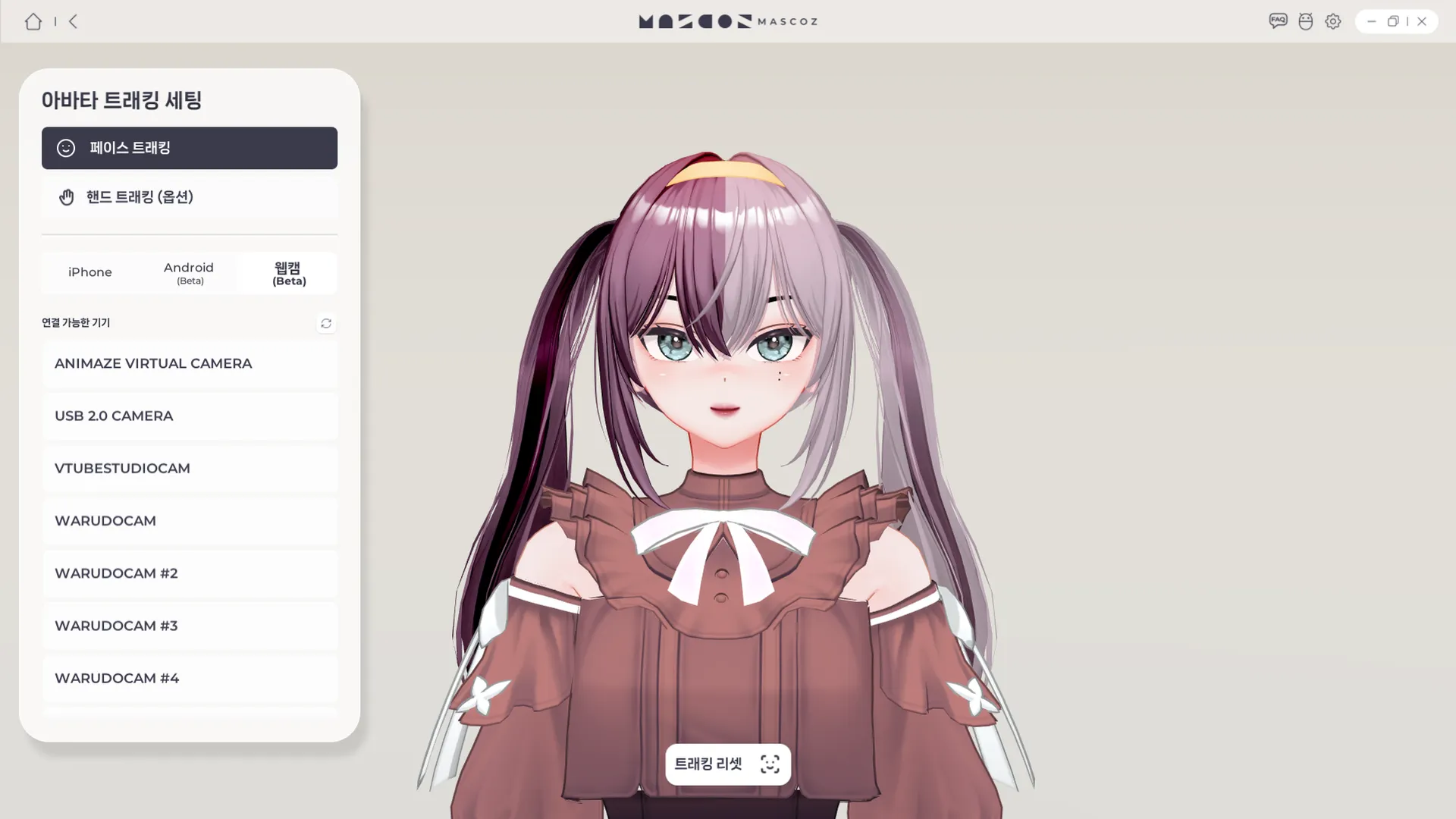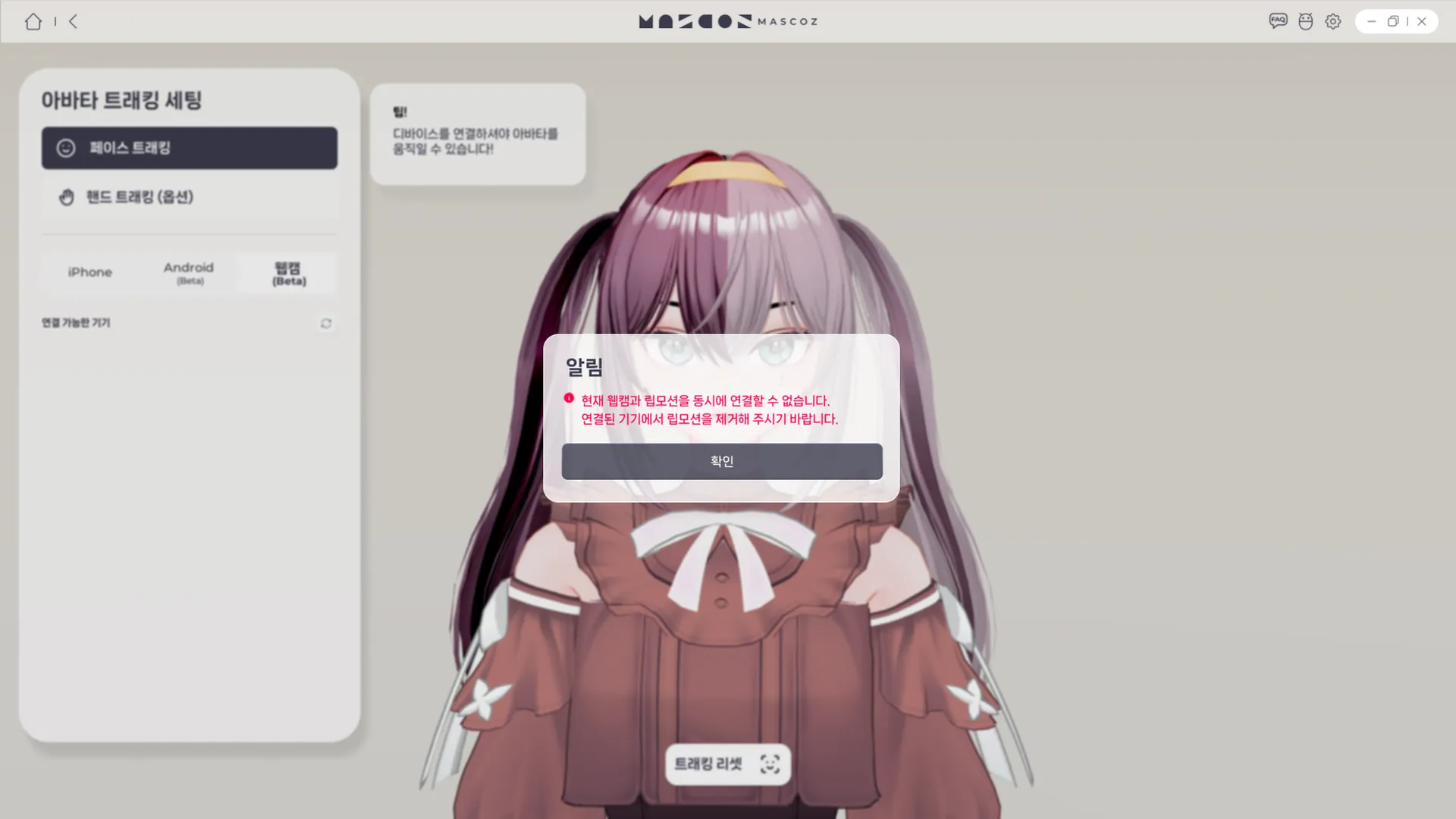Can I use webcam tracking?
Now, even those without an iPhone can finally use MASCOZ tracking!
Allow me to explain how to use it real quick.
(As it is still in BETA phase, it may not be as complete as iPhone tracking. Thank you for your understanding!)
1. Face Tracking
•
ANDROID (BETA)
◦
For more information, please refer to the following documentation: MASCOZ Guide - Using Android Phone as PC Webcam.
•
WEBCAM (BETA)
◦
It provides real time tracking via the webcam connected to your device. When using a webcam for tracking, please follow these guidelines to improve tracking accuracy:
▪
Have adequate indoor lighting bright enough to clearly distinguish your face.
▪
Position your webcam so that it’s directly facing you, slightly above your face.
Webcam Checklist
Connected Successfully
2. Hand Tracking
Simultaneously connecting a webcam and hand tracking device is currently not possible. To use webcam-based tracking, remove the hand tracking device (Leap Motion) connected to your computer.
Now you will be able to stream with your webcam as well!
That's all from MASCOZ!